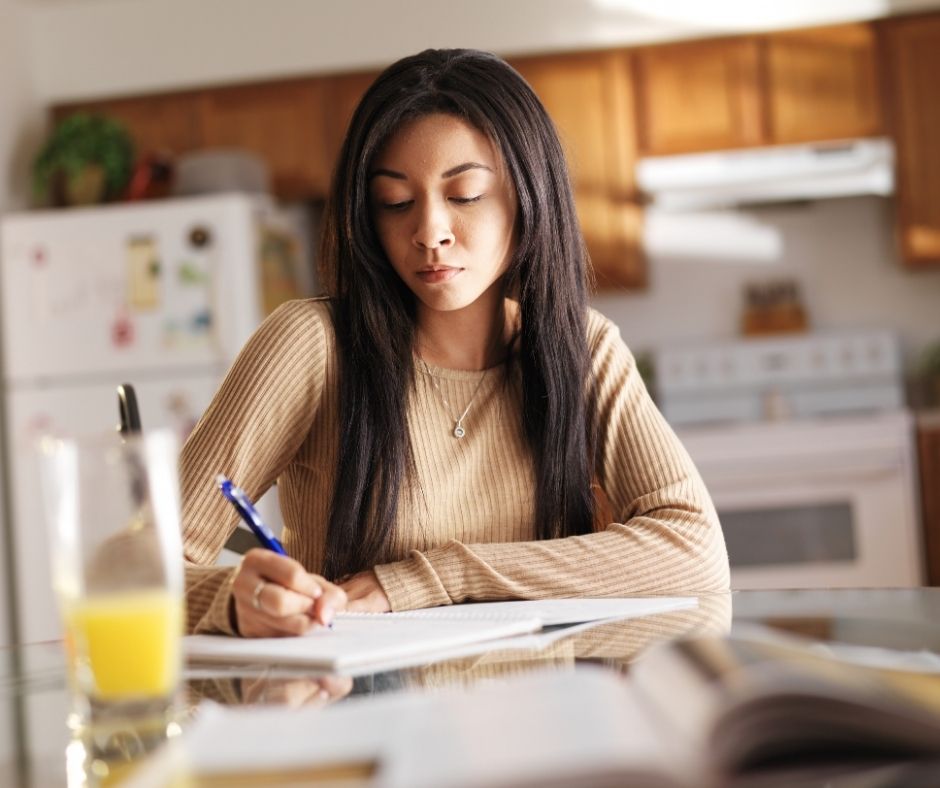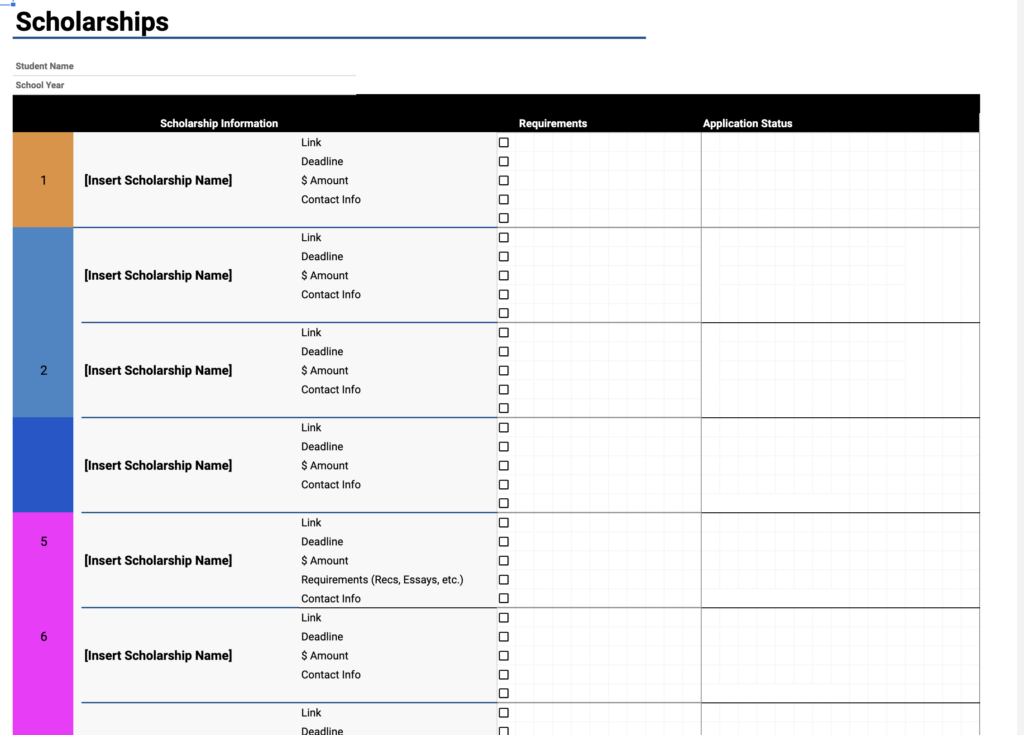Recommended Reading
What is the FAFSA Age Limit?
In this post, learn about the FAFSA age limit and how it may affect your eligibility for financial aid from the college of your dreams.
Why Apply for Scholarships
With fewer colleges offering merit scholarships, learn why you should apply for scholarships as part of your plan to make college affordable.
State Scholarship Directory
Finding money for college is overwhelming. We've made it easier with this list of local scholarship opportunities, organized by state.
The Dos and Don’ts of Writing a Letter of Appeal for Financial Aid
Need help writing a letter of appeal for financial aid? This guide outlines the dos and don'ts to ensure your appeal leads to more aid.
How to Know a Scholarship is Legit
You don't want student loans. Scholarships are a great option, but how do you know if a scholarship is legit? Read this post to learn how.
Scholarships: How to Win More
Learn the number one hack to winning more college scholarships. Don't apply for scholarships without doing this important step.